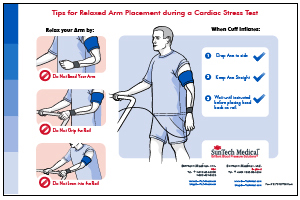The Tango M2 Stress Test Monitor gives you the confidence to know that patient movement, mechanical vibration and observer variability won’t interfere with an accurate reading. Your focus can be where it matters most - on your patient.
Whether performing a test using a treadmill, ergometer, or pharmacological stress testing, the Tango M2 reliably monitors blood pressure allowing you to focus on your patient. The Tango M2 was specifically designed to overcome noise, motion and physical difficulties associated with cardiac stress and exercise testing. You can even pair it with a hands-free interface and add the SpO2 measurement option to make the Tango M2 a seamless cardiac testing center.
During stress testing, reliability and accuracy go hand-in-hand. Recording an accurate and reliable BP measurement at the correct intervals during a test can be difficult and stressful for clinicians and lab technicians. That’s why the Tango M2 can be programmed to take an accurate reading at the proper time and initiate readings at the precise moment during each stage, increasing reliability of the measurements. Designed to be used with our Orbit-K Cuff , the Tango M2 utilizes our proprietary DKA algorithm, which provides exceptional performance in the difficult environment of the stress lab.
Features
Features
With the Tango M2, you can count on us to deliver:
-
Seamless Integration: Automated communication with your stress system reduces the risk of transcription errors.
-
Non-Exercise BP Mode: Allows BP measurement during patient set-up and recovery without an ECG signal.
-
Stat Mode: Rapidly repeated automatic BP measurements for time sensitive and emergent situations.
-
Color LCD: Improved usability with a new 7" color LCD display.
-
Verified Measurements: See & hear the Korotkoff sounds using the onscreen display and the included headphones.
-
Data Retrieval: Easier troubleshooting with 300 BP reading history and USB capabilities for measurement retrieval.
-
Field Upgrades: USB port allows for field upgrades, making sure end-users always have the current software.
Need more information or pricing? Request a quote here and learn how we can be the difference in clinical-grade for you!
Documents
Documents
Looking for Interface Notes? Click here.
Downloads:
Tango M2 Field Service Guide English 687.74 KB
Field Service set up guide for the Tango M2
- Part Number
- 1
- Revision
- 1
- Document Type
- 1
- Changed
- Sunday, 03 April 2016 21:14
Tango M2 Quick Start Guide English 987.85 KB
Quick Start Guide for the Tango M2 by SunTech Medical.
- Part Number
- 82-0124-00
- Revision
- E
- Document Type
- MA
- Changed
- Monday, 01 May 2023 13:49
Tango M2 Single-Patient Use (SPU) Kit English 1.08 MB
Instructions for using the Tango M2 Single-Patient Use (SPU) Kit
- Part Number
- 82-0112-00
- Revision
- C
- Document Type
- MA
- Changed
- Monday, 01 May 2023 13:41
Tango M2 Quickstart Guide Spanish 1001.11 KB
Quickstart Guide for the Tango M2 by SunTech Medical.
- Part Number
- 82-0124-04
- Revision
- D
- Document Type
- MA
- Changed
- Monday, 01 May 2023 13:41
Tango M2 Quickstart Guide Chinese 1.22 MB
Quickstart Guide for the Tango M2 by SunTech Medical.
- Part Number
- 82-0124-05
- Revision
- F
- Document Type
- MA
- Changed
- Monday, 01 May 2023 13:21
Tango M2 Brochure English 513.51 KB
English translation of the Tango M2 Brochure.
- Part Number
- 82-0126-00
- Revision
- H
- Document Type
- MA
- Changed
- Monday, 01 May 2023 18:08
Tango M2 Brochure Chinese 774.99 KB
Chinese translation of the Tango M2 Brochure.
- Part Number
- 82-0126-05
- Revision
- E
- Document Type
- MA
- Changed
- Monday, 01 May 2023 18:14
Tango M2 Brochure (A4) English 588.22 KB
English translation of the Tango M2 Brochure. (A4)
- Part Number
- 82-0126-08
- Revision
- E
- Document Type
- MA
- Changed
- Monday, 01 May 2023 13:35
Tango M2 Brochure Italian 591.52 KB
Italian Tango M2 Brochure by SunTech Medical
- Part Number
- 1
- Revision
- 1
- Document Type
- 1
- Changed
- Monday, 01 May 2023 18:10
Tango M2 Brochure Turkish 607.18 KB
Turkish Tango M2 Brochure by SunTech Medical
- Part Number
- 1
- Revision
- 1
- Document Type
- 1
- Changed
- Monday, 01 May 2023 18:12
Did not find the document you were looking for? View the full Tango M2 Document Library here.
Parts & Specs
Parts & Specs
| Configuration | Part Number |
|---|---|
| Tango M2 for specific stress systems | 99-0132-XX |
| Tango M2 without ECG (with US Power Cord) | 99-0088-00 |
| Tango M2 with ECG (with US Power Cord) | 99-0088-01 |
| Tango M2 without ECG (Worldwide Version: No Power Cord Included) | 99-0088-02 |
| Tango M2 with ECG (Worldwide Version: No Power Cord Included) | 99-0088-03 |
Orbit-K™ Blood Pressure Cuffs
Orbit-K™ cuff with K-Sound Microphone to be used with the Tango M2 Stress BP Monitor
| Cuff Size | Range (cm) | Part Number |
|---|---|---|
| Small Adult | 18–27 | 98-0062-21 |
| Adult | 25–35 | 98-0062-22 |
| Adult Plus | 27–40 | 98-0062-25 |
| Large Adult | 32–44 | 98-0062-23 |
Tango M2 Single Patient Use (SPU) BP Cuffs
A disposable cuff solution for use on the SunTech Tango M2 Cardiac Stress Blood Pressure Monitor. 12” K-sound Microphone not included with Kits.
| SPU kit | Range (cm) | Part Number |
|---|---|---|
| Small Adult | 17–25 | 98-0700-01 |
| Adult | 23–33 | 98-0700-02 |
| Adult Long | 23–33 | 98-0700-03 |
| Large Adult | 31–40 | 98-0700-04 |
| Large Adult Long | 31–40 | 98-0700-05 |
Tango M2 Preventative Maintenance Kit
Orbit-K™ cuffs and patient cables should be replaced annually as stated in the user manual. We created the Tango M2 Preventative Maintenance Kit to make ordering these parts easy.| Description | Part Number |
|---|---|
|
Contains 1 Adult Plus Orbit-K™ Cuff with Microphone, 1 Adult Large |
99-0027-39 |
Parts
| Accessories | Part Numbers |
|---|---|
| Patient Cable | 91-0127-01 |
| 18” Orbit-K™ K-sound Microphone | 98-0235-00 |
| 12” Single Patient Use Kit K-sound Microphone (for use with Tango M2 only) | 98-0235-01 |
| ECG Patient Cable (For Tango M2 with ECG) | 91-0004-00 |
| LPXpod Kit (Tango M2 Only) | 98-0233-01 |
| SPO2 Finger Clip Sensor | 52-0003-00 |
| LPXpod Cable Oximeter | 91-0125-01 |
Interface Cables
Interface Cables, USB Connectors, & Splitters
For interface notes, click here.
Interface Cables
| Stress System | RS-232 Cable | ECG Trigger Cable |
|---|---|---|
| AMEDTEC ECGpro | 91-0013-01 | 91-0066-01 |
| Biosound Esaote Formula & Esaote Formul@ | 91-0048-00 | Formula P/N 91-0049-00 Formul@ P/N 91-0072-00 |
| Burdick Quest | 91-0013-01 | 91-0011-01 |
| Cambridge Heart CH 2000 & HearTwave II | 91-0065-01 (combined RS-232 and ECG cable) | |
| Delmar Reynolds CardioDirect 12-S | 91-0013-01 | 91-0066-01 |
| GE CardioSoft | 91-0013-01 | 91-0009-01 |
| GE CASE | 91-0013-01 | 91-0009-01 |
| Marquette CASE 12 | 91-0012-00 | 91-0011-01 |
| Marquette CASE 15 | 91-0012-00 | 91-0011-01 |
| Marquette CASE 16 | 91-0012-00 | 91-0011-01 |
| Marquette CASE 8000 | 91-0013-01 | 91-0009-01 |
| Marquette Centra | 91-0012-00 / 91-0013-01 | 91-0011-01 |
| Marquette Mac 5000 | 91-0010-01 | 91-0009-01 |
| Marquette Mac-VU-Stress | 91-0010-01 | 91-0014-00 |
| Marquette/Sensormedics Max-1 | 91-0010-01 | 91-0009-01 |
| Marquette-Hellige CardioSys | 91-0013-01 | 91-0016-00 |
| MedSet Flashlight Ergo | 91-0013-01 | |
| Midmark Dianostics IQmark EZ Stress | 91-0013-01 | 91-0011-01 |
| Mortara X-Scribe | 91-0013-01 | 91-0011-01 |
| Nasiff Associates Cardio-Card | 91-0013-01 | 91-0018-02 |
| Nihon-Koden Cardiofax ECG-9320A | 91-0061-01 | 91-0018-02 |
| Nihon-Koden ECG-1550/1560 | 91-0061-01 | 91-0018-02 |
| Norav Stress | 91-0013-01 | 91-0011-01 |
| Oxford Medilog Stress/PBI QRS Card | 91-0013-01 | Contact PBI or Oxford |
| Philips Stress Vue | 91-0013-01 | 91-0011-01 |
| Philips ST80i | 91-0013-01 | 91-0011-01 |
| Quinton Q3000/Quinton Q4000 | -------------- | 91-0018-02 |
| Quinton Q4500 | 91-0013-01 | 91-0018-02 |
| Quinton Q5000 | 91-0020-00 | 91-0018-02 |
| Quinton Q-Stress (up to v4.6) | 91-0013-01 | 91-0018-02 |
| Quinton Q-Stress (v6+) | 91-0013-01 | 91-0011-01 |
| Welch Allyn CardioPerfect Workstation | 91-0013-01 | 91-0018-03 |
USB Connectors
| Stress System | Part Number |
|---|---|
| USB Connectivity Kit Contains: Cable, Communication Software, and Instructions for Installation Please note that this Kit can only be used with the Tango M2 Stress BP Monitor |
98-1010-00 |
Splitters
| Stress System | Part Number |
|---|---|
| GE CASE - use with echocardiograph | 91-0053-01 |
| Marquette CASE 8000 - use with echocardiograph | 91-0053-01 |
| Marquette/Sensormedics Max-1 - use with echocardiograph | 91-0053-01 |
| Marquette MAC 5000/5500 - required | 91-0069-00 |
FAQs
FAQs
What stress systems can the Tango M2 interface with?
The Tango M2 works with most common stress systems. For a full list, please follow this link: https://suntechmed.com/support/document-library/category/41-interface-notes-for-supported-stress-systems
How can I adjust the brightness of the Tango M2 display?
You can adjust the contrast of the Tango M2 display by following these steps:
- When the operating screen is displayed, press the SELECT button once. This will bring up the Main Menu screen.
- Using the UP or DOWN arrows, highlight Monitor Setup and press the SELECT button.
- Using the UP or DOWN arrows, highlight Brightness and press the SELECT button.
- Using the UP or DOWN arrows, modify the contrast of the screen. When you are finished, and press the SELECT button to confirm the choice.
- Using the UP or DOWN arrows, select EXIT twice to return to the operating screen.
Click here to watch a useful video tutorial.
How do I set up the Tango M2 monitor to work with my stress system?
To setup your Tango M2 BP monitor with your stress system, please visit the Tango M2 Interface Notes on the Technical Library page under the Customer Technical Support section of this website. If your stress system is not listed, please contact us.
Click here to watch a useful video tutorial.
The Tango M2 displays a Status Message. What does it mean and what do I do?
There are 2 places where you can find more information about Status Messages:
- See the eLibrary within your Tango M2 for quick troubleshooting tips. You can find the eLibrary under the Main Menu; select Monitor Setup >E-Library >Status Messages.
- Look in the Tango M2 User Manual under the Status Messages & Alarms section for details on each Status Message and solution.
- You may also click here to watch a useful video tutorial.
The Tango M2 monitor returns a result of 0/0 after blood pressure (BP) measurements. What do I need to do to get a BP reading?
There are certain noisy conditions where the Tango M2 cannot accurately measure BP. When the Tango M2 encounters these situations, it returns a reading of 0/0. Microphone placement is critical for reliable operation of the Tango M2; there are many places to find cuff placement help.
- See the eLibrary within your Tango M2 for quick cuff placement tutorials. You can find the eLibrary under the Main Menu; select Monitor Setup >E-Library > Tutorials.
- Look in the Tango M2 User Manual under the Using Tango M2 during a Stress Test section for details on each type of cuff; the Orbit-K and the Single Patient Use (SPU) kit.
- Follow the instructions in the Cuff Tutorial (located on the SunTech Medical website under Support > Product Training & Tutorials) for correct microphone placement.
Click here to watch a useful video tutorial.
Can I use a heart rate or blood pressure simulator to test whether the Tango M2 is working correctly with my stress system?
You cannot use a heart rate or blood pressure simulator to test whether the Tango M2 is working with your stress system. The Tango M2 monitor requires that the ECG signal and the Korotkoff sounds, collected by the microphone in the cuff, originate from the same source, meaning the patient.
How do I clean the Orbit-K cuff after a stress test?
Please refer to the instructions for use.
My Tango M2 displays a message, “Please Verify Calibration” or “Equipment Maintenance and Calibration Required.” What do I do?
Verification of Pressure Calibration is required every year to maintain the accuracy of the Tango M2’s BP readings. You will need to contact the SunTech Medical Technical Support for help. In addition, the following items will be needed to verify calibration.
Equipment Required:
- Calibrated electronic manometer or equivalent.
- 500mL volume or the Orbit-K Adult Plus cuff wrapped around something that will not break or crush (no glass).
- Hand Inflation Bulb with bleed valve.
- Tubing, Tee pieces, and miscellaneous connectors or you can order the T-Tube Kit (SunTech Part # 98-0030-00).
end faq
Videos
Videos
Tango M2: What do the buttons do?
This video reviews the functions of the buttons found on the front of the Tango M2.
Tango M2: Programming the Tango M2 to Work with your Stress System
This video shows how to program the Tango M2 to work with your your Stress System.
Tango M2: Testing Connectivity
This video reviews the process of testing the connection and communication between the Tango M2 and the Stress System.
Tango M2: Screen Review of the Tango M2
This video reviews the various screens of the Tango M2 including menu settings and measurement modes.
Tango M2: Status Messages on the Tango M2
This video reviews some of the status and error messages you may see while using the Tango M2. This video also includes some troubleshooting tips & solutions to help get successful readings.
Tango M2: Patient Compliance
This video will review patient compliance techniques to help ensure patient safety and clinical accuracy while using the Tango M2 in a Stress Lab.
Tango M2: Instructions For Biomeds Only
This video is for Biomed representatives only.
Orbit-K: Proper Cuff Sizing
SunTech Medical presents a tutorial for proper blood pressure cuff sizing for use with our All Purpose Blood Pressure Cuff. The sizing guide is applicable to most general use blood pressure cuffs.
Proper Application of the Single Patient Use Kit
Thank you for your interest in proper application of the Single Patient Use kits, the cuff Infection Control option designed specifically to work with the Tango Stress BP Monitor.
Orbit-K: Proper Cuff Placement
Thank you for your interest in proper cuff placement as it relates to the Orbit-K cuff. Within this video you will see how to properly apply this unique cuff and position the k-sound microphone.
Orbit-K: Improper Cuff Placement
Thank you for your interest in learning proper cuff placement as it relates to the Orbit-K cuff. Within this video you will see how to avoid improper placement of this unique cuff.
UI Update
Tango M2 User Interface Update
Submit the form below to receive the latest version of the Tango M2 User Interface.